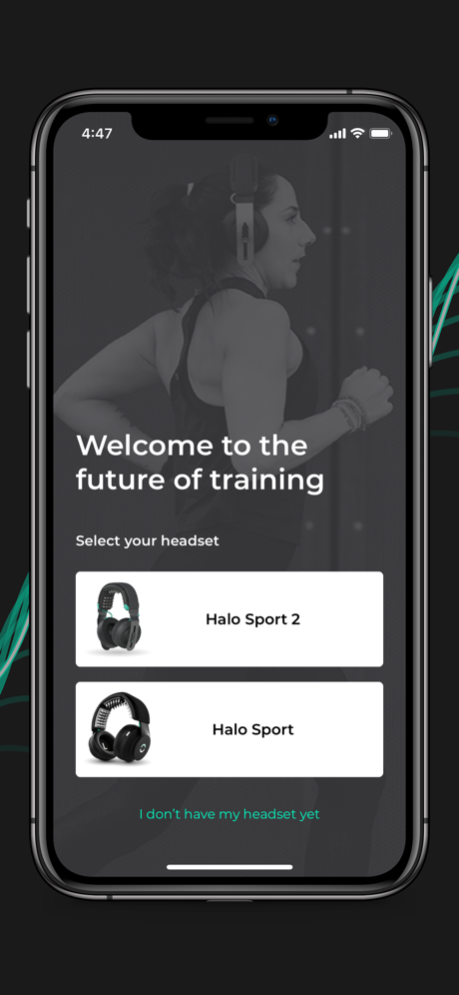Halo Sport 2.2.0
Continue to app
Free Version
Publisher Description
The Halo Sport app controls the Halo Sport headset, which is a wearable neurostimulator that accelerates improvements in skill, power, and endurance when paired with training. Halo Sport works by stimulating the motor cortex of the brain during training, resulting in stronger, more optimized signaling between the brain and muscles. Every day, thousands of athletes, musicians, gamers, military professionals, and others train with Halo Sport to more rapidly develop muscle memory. Learn more about Halo Sport below or visit haloneuro.com.
WHAT IS NEUROPRIMING
With the Halo Sport app, users can choose from three different Neuropriming sessions: (1) Legs, Core, & Arms, (2) Hand & Fingers - Right Emphasis, and (3) Hand & Fingers - Left Emphasis. According to the selected session, Halo Sport’s foam Primers electrically stimulate specific areas of the motor cortex to induce a temporary state of hyperplasticity. Pairing the resulting hyperplastic brain state with training reps leads to more more precise, coordinated, and explosive movement — whichever is the focus of the user’s training. You can read more about Neuropriming at blog.haloneuro.com/neuroscience.
WHO IS USING HALO SPORT
In professional sports, teams and athletes from the NBA, NFL, NHL, MLB and Olympics are all using Halo Sport to improve athleticism. For example, a double-blind, placebo-controlled study with the U.S. Olympic Ski Team found that ski jumpers who trained with Halo Sport increased propulsive force by an additional 13% and jump smoothness by an additional 11% over the control group after ten consecutive training days. You can see more examples of athletes and musicians training with Halo Sport at youtube.com/c/HaloNeuroscience.
THE SCIENCE BEHIND HALO SPORT
The underlying science behind Halo Sport is called transcranial direct current stimulation (“tDCS”). tDCS is backed by more than a decade of neuroscience research—3,000 peer-reviewed articles covering over 105,000 sessions speak to the technology’s safety and efficacy. In addition, Halo Neuroscience’s team of doctors, scientists, and engineers built Halo Sport according to medical-grade specifications, and successfully tested the device on more than 1,400 volunteers. Read more about the science of tDCS at haloneuro.com/science.
HOW TO USE HALO SPORT
For best results, use Halo Sport during a 20-minute warm-up prior to focused, movement-based training. Simply saturate the Primers with water, put on Halo Sport like any other pair of headphones, and use the Halo Sport app to initiate a 20-minute Neuropriming session. After the 20-minute session ends, take off the headset (or leave it on to listen to music) and continue training. Your brain remains in a hyperplastic state for 60 minutes—use this time to perform high-quality, high-intensity reps.
Aug 4, 2022
Version 2.2.0
* New, simplified version of the app.
* No internet connection required.
* No need to sign up or log in to the app.
About Halo Sport
Halo Sport is a free app for iOS published in the Health & Nutrition list of apps, part of Home & Hobby.
The company that develops Halo Sport is Halo Neuroscience. The latest version released by its developer is 2.2.0.
To install Halo Sport on your iOS device, just click the green Continue To App button above to start the installation process. The app is listed on our website since 2022-08-04 and was downloaded 22 times. We have already checked if the download link is safe, however for your own protection we recommend that you scan the downloaded app with your antivirus. Your antivirus may detect the Halo Sport as malware if the download link is broken.
How to install Halo Sport on your iOS device:
- Click on the Continue To App button on our website. This will redirect you to the App Store.
- Once the Halo Sport is shown in the iTunes listing of your iOS device, you can start its download and installation. Tap on the GET button to the right of the app to start downloading it.
- If you are not logged-in the iOS appstore app, you'll be prompted for your your Apple ID and/or password.
- After Halo Sport is downloaded, you'll see an INSTALL button to the right. Tap on it to start the actual installation of the iOS app.
- Once installation is finished you can tap on the OPEN button to start it. Its icon will also be added to your device home screen.